Run Your Websites On
Complete Autopilot
By Automatically Receiving Content
Current Status
WP Autonomous is currently in development and has not yet been released publically. The only way to get a hold of WP Autonomous, is by purchasing one of my Flippa auctions.
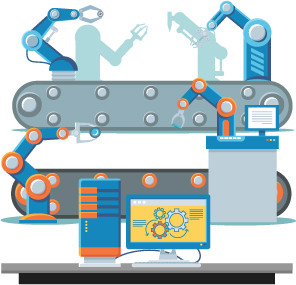
Fully Autonomous
WP Autonomous is a WordPress plugin which allows you to automatically add content to your website.
Simply choose the type of content you like and how often you wish to receive it. Press Publish, that’s it. WP Autonomous will then automatically add new content at the specified intervals.
WP Autonomous Modules
Automatically add YouTube videos to your website, based on keywords, channels and playlists.
WP Autonomous YouTube
Automatically add the content of publicly available RSS feeds to your website.
WP Autonomous RSS Feeds
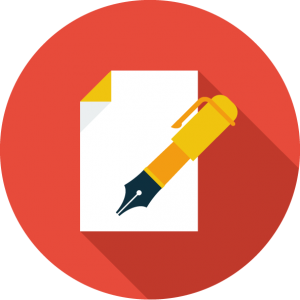
Receive up to 10 unique articles every day. Select from different niches and have them automatically posted to your website.
WP Autonomous Articles (in development)

Automatically add HTML5 Mini Games to your website. All Mini Games can be directly played inside the browser.
WP Autonomous Mini Games (In Development)
Automatically add Movie and Series information to your website. Including trailers, images, description and cast members.
WP Autonomous Movie Database (In Development)
Automatically add Amazon products to your website, including images, description and price. Can be added as posts or as WooCommerce products.
WP Autonomous Amazon (In Development)
Simply set up an automated campaign once, and then sit back and relax. WP Autonomous runs 100% automatically, 24 hours a day, 365 days a year.
WP Autonomous YouTube Interface
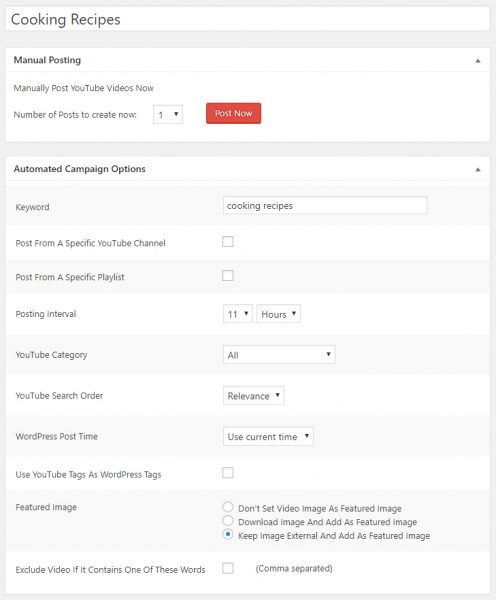
The setup process is incredibly easy.
- Enter a YouTube Search Keyword
- Select how often a new video should be posted to your website.
- Press Publish.
Optional Settings:
- Post To A Specific WordPress Category
- Post From A Specific YouTube Channel
- Post From A Specific YouTube Channel
- Select a YouTube Category
- Select the YouTube Search Order (Relevance or Newest)
- Set the post time as the current time or use the original upload date from the video
- Use YouTube Tags As WordPress Tags
- Download Image And Add As Featured Image
- Keep Image External And Add As Featured Image
- Exclude Video If It Contains Certain Words