WP Autonomous YouTube Interface
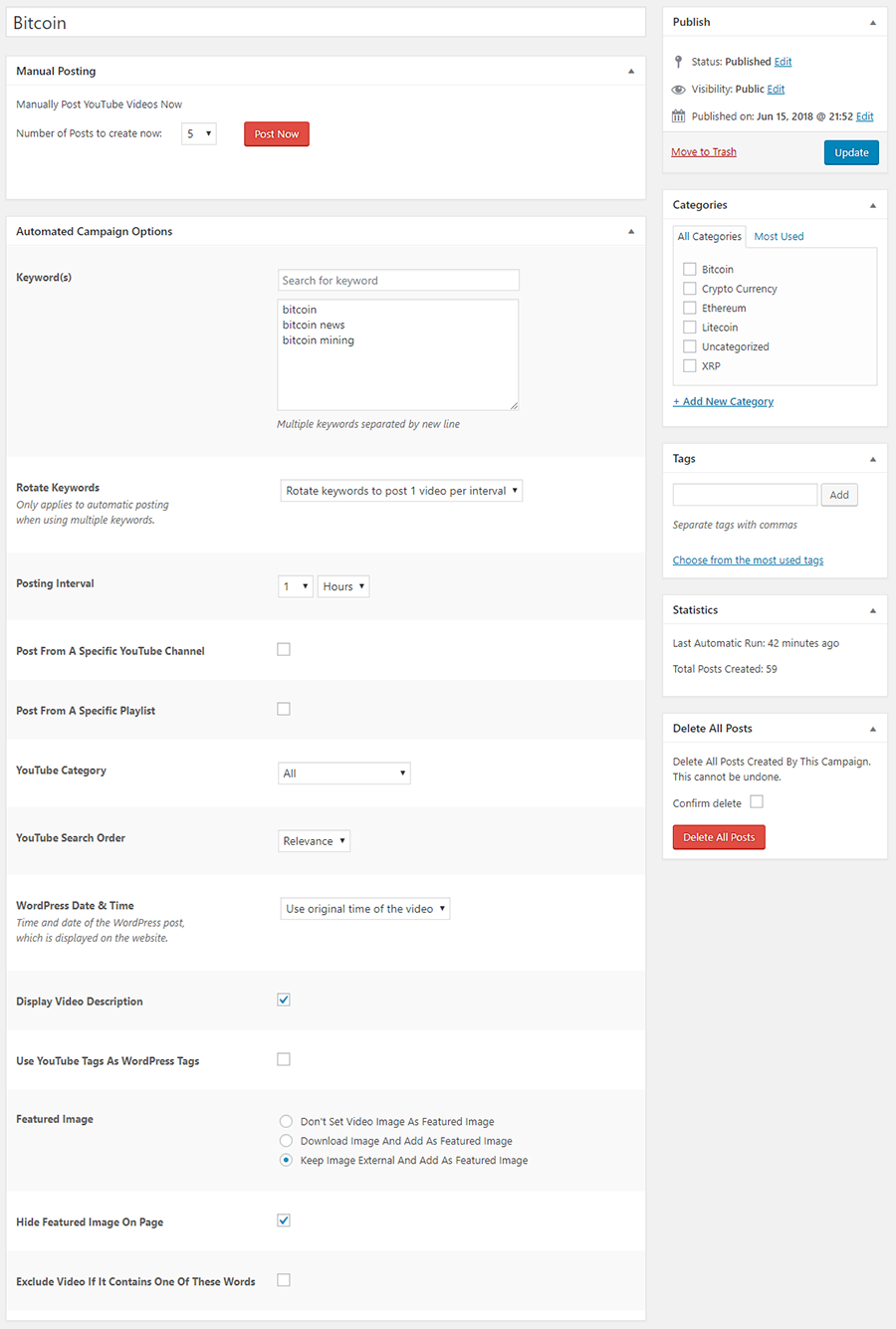
The setup process is incredibly easy.
- Enter a YouTube Search Keyword. A drop down list with keyword suggestion will show up. Click on the keyword to add it.
- Select how often a new video should be posted to your website.
- Press Publish.
Optional Settings:
- Rotate Keywords:
- Rotate keywords to post 1 video per interval
- Post 1 video for each keyword per interval
- Posting Interval: Select how often the automated campaign should run
- 1 – 24 hours
- 1 – 30 days
- Post From A Specific YouTube Channel
- Post From A Specific Playlist
- YouTube Category
- YouTube Search Order:
- Relevance
- Newest
- WordPress Date & Time:
- Current Time
- Original Time
- Display Video Description
- Use YouTube Tags As WordPress Tags
- Featured Image
- Don’t Set Video Image As Featured Image
- Download Image And Add As Featured Image
- Keep Image External And Add As Featured Image
- Hide Featured Image On Page
- Exclude Video If It Contains One Of These Words
This plugin can currently only be purchased by contacting Aedan at support@aedanobrien.com
All licenses are lifetime licenses and do not require any yearly renewals.
WP Autonomous RSS: (Demo: https://wpautonomous.com/rss-feeds/)
1 License: $29
5 Licenses: $59
25 Licenses: $129
WP Autonomous YouTube: (Demo: https://wpautonomous.com/youtube/)
1 License: $29
5 Licenses: $59
25 Licenses: $129
Bundle: WP Autonomous RSS & WP Autonomous YouTube:
License for 1 website: $39
Licenses for 5 websites: $69
Licenses for 25 websites: $149